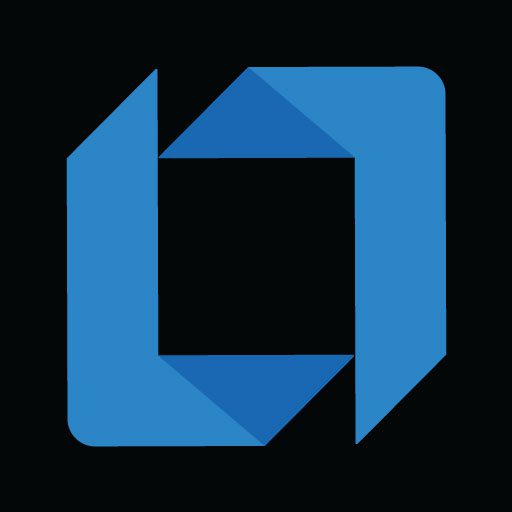GitHub Copilot: An AI-Powered Code Assistant
Introduction
GitHub Copilot is an innovative tool powered by artificial intelligence (AI) that aims to revolutionize the coding experience for developers. Developed by GitHub in collaboration with OpenAI, Copilot is an advanced code assistant capable of generating code suggestions based on context, significantly reducing the time and effort required to write code.
The Power of AI
GitHub Copilot leverages OpenAI’s state-of-the-art GPT-3 model, which has been trained on a massive amount of code from various programming languages and repositories. This extensive training allows Copilot to provide accurate and context-aware code completion, enabling developers to write code more efficiently.
In addition to code completion, Copilot can generate entire functions, classes, and even entire files based on the context provided by the developers. This saves time and eliminates the need to search for and copy code snippets from different sources, making Copilot an indispensable tool in any developer’s toolbox.
Key Features of GitHub Copilot
Let’s take a look at some of the key features that make GitHub Copilot a game-changer for developers:
- Code Completion: Copilot provides intelligent suggestions while writing code, saving developers time by eliminating the need for manual completion.
- Code Generation: GitHub Copilot can generate entire functions, classes, and files by analyzing context, making it an incredibly powerful tool for rapid development.
- Language Support: Copilot supports a wide range of programming languages, including JavaScript, Python, TypeScript, HTML, CSS, Go, Ruby, and many more.
- Context-Awareness: The AI models behind Copilot analyze the code context, including variable names, function signatures, or project structures, to generate highly relevant suggestions.
- Learning from Developers: With extensive use, GitHub Copilot learns from developers’ patterns and adapts to their coding style, providing even more accurate and customized suggestions.
- Integration with Editors: Copilot integrates seamlessly with popular code editors like Visual Studio Code, allowing developers to access its capabilities directly within their preferred environment.
- Privacy and Security: GitHub Copilot works locally on the developer’s machine, ensuring that the code remains private and secure.
Benefits of Using GitHub Copilot
Using GitHub Copilot can bring numerous benefits to developers, including:
- Increased Efficiency: Copilot’s code suggestions and generation capabilities save considerable time and effort, enabling developers to write code faster.
- Code Quality Enhancement: GitHub Copilot suggests well-tested code snippets, reducing the chances of introducing bugs or writing inefficient code.
- Learning Tool: Copilot can be a valuable learning resource for developers, as it exposes them to different coding styles, patterns, and best practices.
- Collaboration Made Easy: Copilot facilitates collaboration by generating consistent code across the team, promoting standardization and reducing time spent on code reviews.
- Reduced Cognitive Load: With Copilot handling repetitive or boilerplate code, developers can focus more on solving complex problems and implementing innovative solutions.
- Support for New Technologies: Copilot keeps up with the latest libraries, frameworks, and programming paradigms, suggesting modern code patterns and approaches.
The Future of Software Development
GitHub Copilot represents a significant milestone in the evolution of software development. By leveraging AI and machine learning, Copilot empowers developers to be more productive, innovative, and efficient. While it’s still AI-assistance and not a complete replacement for human programming skills, Copilot complements developers’ expertise and accelerates the development process.
As the AI models continue to learn and improve over time, GitHub Copilot is expected to become an indispensable tool for developers, helping them push the boundaries of technology and shape the future of software development.