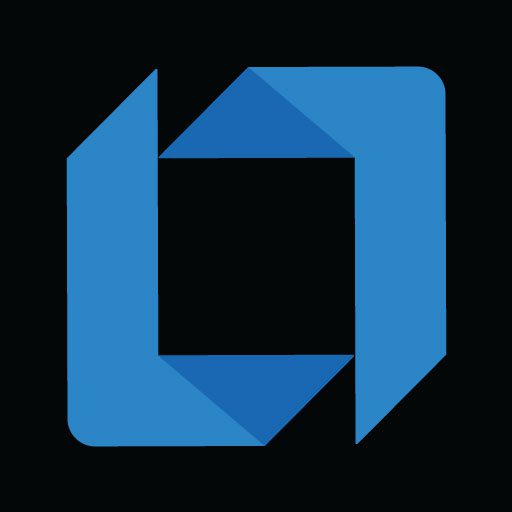ChatGPT Plugin – Unlock the Power of Conversational AI
Introduction
Artificial Intelligence (AI) has revolutionized many aspects of our lives, and now it’s making its way into chat plugins for websites. ChatGPT Plugin brings the power of Conversational AI to your website, enabling you to offer interactive and engaging conversational experiences to your users. In this article, we will explore the benefits and features of the ChatGPT Plugin, and how it can enhance your website’s user experience.
Benefits of ChatGPT Plugin
- Improved User Engagement: ChatGPT Plugin allows your users to interact with your website in a conversational manner, making it more engaging and interactive.
- 24/7 Support: With the plugin, you can offer round-the-clock support to your users, answering their queries and providing assistance even when your team is unavailable.
- Increased Conversion Rates: By offering personalized recommendations and guiding users through their buying journey, ChatGPT Plugin can help increase your website’s conversion rates.
- Reduced Support Costs: Automating customer support with ChatGPT Plugin can significantly reduce support costs as fewer human agents are needed to handle requests.
- Improved Customer Satisfaction: The plugin provides instant responses and accurate information, giving users a seamless experience and improving overall customer satisfaction.
Features of ChatGPT Plugin
- Conversational AI: ChatGPT Plugin harnesses the power of advanced AI models to deliver natural and human-like conversations with users.
- Easy Integration: The plugin can be easily integrated into your existing website, making it hassle-free to implement and customize according to your branding requirements.
- Flexible Responses: You can customize the responses of ChatGPT Plugin to align with your brand’s tone and voice, ensuring a consistent user experience.
- Multi-Language Support: ChatGPT Plugin supports multiple languages, enabling you to cater to a diverse audience and expand your global reach.
- Conversation History: The plugin keeps a record of the conversation history, allowing users to refer back to previous discussions, enhancing continuity and context.
- Conversation Management: You have control over conversation flow and can manage how interactions progress, tailoring them to meet your specific requirements.
How to Get Started with ChatGPT Plugin
Getting started with ChatGPT Plugin is simple and straightforward:
- Sign up for an account on the ChatGPT Plugin website.
- Install the plugin and follow the provided documentation to integrate it into your website.
- Customize the plugin’s settings and responses to align with your brand’s voice and requirements.
- Test the plugin thoroughly to ensure it provides the desired conversational experience for your users.
- Launch the plugin on your website and start enjoying the benefits of Conversational AI.
Best Practices for Optimizing ChatGPT Plugin
To optimize the performance of ChatGPT Plugin, consider the following best practices:
- Use Clear and Concise Language: Ensure that the prompts and responses in your conversations are easy to understand by using clear and concise language.
- Regularly Update Your Model: Keep your AI model up to date to benefit from the latest advancements and improvements in ChatGPT’s algorithms.
- Monitor Conversations: Regularly monitor and review conversations to identify any areas that require improvement or adjustment.
- Collect User Feedback: Gather feedback from your users to understand their experience and make any necessary adjustments to improve satisfaction.
- Continuously Train Your AI Model: Train your AI model with additional data to enhance its performance and increase its understanding of user queries.
Conclusion
The ChatGPT Plugin is a powerful tool that brings the benefits of Conversational AI to your website. With improved user engagement, round-the-clock support, increased conversion rates, and reduced support costs, it offers a wide range of advantages for your business. By following the best practices mentioned in this article, you can optimize the performance of the plugin and create a seamless conversational experience for your users. Unlock the power of Conversational AI with ChatGPT Plugin and elevate your website’s user experience to new heights.
For more information and to get started, visit the ChatGPT Plugin website.